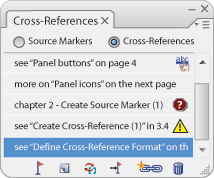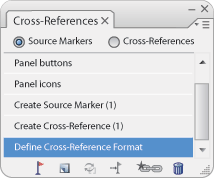technology for creative work |
|
|
| www.dtptools.com | ||
PanelTo open Cross-References panel choose Window -> Cross References. The panel has two different views for source markers and references - radio buttons on top toggle between these two lists. Panel: Cross-References view
When Cross-References radio button is active, the Cross-References panel displays a list of Cross-References in the current document. Their states are indicated by icons. Double click opens Modify Cross-Reference dialog. Alt+Click on the list item will bring you to the selected cross-reference. Shift+Alt+Click on the list item will bring you to the source marker of the selected cross-reference. Hovering over the item will display its Source document, Source marker name, Format name, Format definition and time of the last update. Without selection only the first two buttons from the left are active: Insert Source Marker and Insert Cross-Reference. When Cross-Reference is selected, you can Update, Go-to source marker and Change Cross-Reference source document. When the last is clicked with Alt, the source document will be set to the current document. Selected cross-references can be deleted by clicking on the trash button. Even if the selection contains markers and text, nothing but cross-references will be affected when clicking the trash button in the Cross-References view.) Panel: Source Markers view
When the Source Markers radio button is active in the Cross-References panel, it displays a list of Source Markers in the current document. Alt+Click on the list item will bring you to the selected source marker. Double click opens Modify Source Marker dialog. Hovering over the item will display the entire marker name, in case it does not fit in the panel. When Source Markers view is active with no selection only the first two buttons from left are active, Insert Source Marker and Insert Cross-Reference. When one or more markers are selected, you can delete them by using the Trash button. Nothing else but markers will be affected (you can select entire story containing both markers and cross references, but only the markers will be deleted by clicking the trash button in Source Markers view) |
||
| © 2004 - 2021 DTP Tools Ltd. All rights reserved. Legal Notices. Disclaimer. | ||