technology for creative work |
|
|
| www.dtptools.com | ||
Context MenuTo open a cross references context menu place type cursor into a text frame, or select a cross-reference or source marker- Windows - Right click; Mac - Ctrl + Click select item Cross-References and the menu will pop up. Different menu variations appear depending on what was selected while opening the context menu:
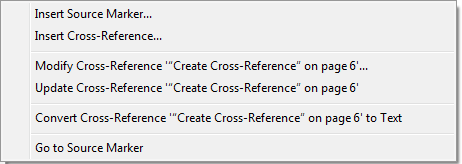 If a cross-reference is selected, the Modify Cross-Reference, Update Cross-Reference, Convert Cross-Reference to Text and Go to Source Marker commands will be added to the basic menu. If a cross-reference is selected, the Modify Cross-Reference, Update Cross-Reference, Convert Cross-Reference to Text and Go to Source Marker commands will be added to the basic menu. |
||
| © 2004 - 2021 DTP Tools Ltd. All rights reserved. Legal Notices. Disclaimer. | ||



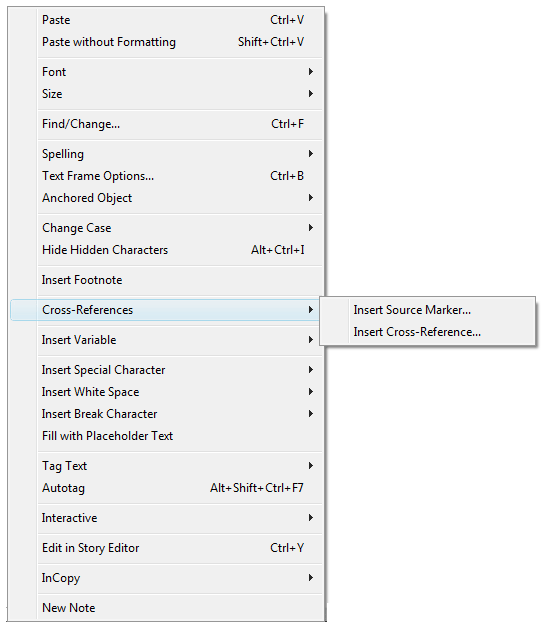 If no source marker or cross-reference is selected, only the Insert Source Marker and Insert Cross-Reference items will be displayed.
If no source marker or cross-reference is selected, only the Insert Source Marker and Insert Cross-Reference items will be displayed. 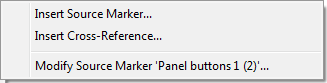 If a source marker is selected, Modify Source Marker command will be added to the basic menu.
If a source marker is selected, Modify Source Marker command will be added to the basic menu.