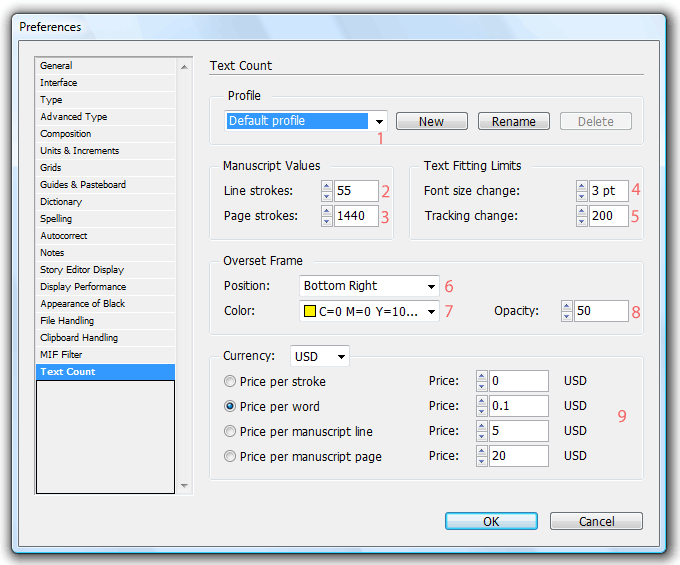technology for creative work |
|
|
| www.dtptools.com | ||
PreferencesYou can find Text Count preferences among the other InDesign or InCopy preferences in the Preferences submenu in the Edit menu (Windows) or InDesign/InCopy menu (Mac OS X). You can choose following parameters of Text Count functions: 1 profiles store different preferences for different jobs 2 enter number of strokes per one manuscript line according to your specifications; default value is 55 3 enter number of strokes per one manuscript line according to your specifications; default value is 1440 4 set how much can Text Count change font size when fitting text to frame 5 set how much can Text Count change tracking when fitting text to frame 6 set where the overset frame will appear. (You can choose which position of the overset frame will suit you best: top right, top center, top left, or center right, center left or bottom right, bottom center, botttom left.) 7 set the background color of the displayed overset frame. 8 set the opacity of the overset frame 9 In the ninth section of preferences dialog, you can set your values for price counting. Choose the method you use for counting price. Then you can fill in the price of one element (word, stroke etc.). This amount will be multiplied by number of such elements in text to get the price of counted range. You can choose the currency code to be displayed with the price results. If your currency code is not on the list, you can type it in.
|
||
| © 2004 - 2021 DTP Tools Ltd. All rights reserved. Legal Notices. Disclaimer. | ||