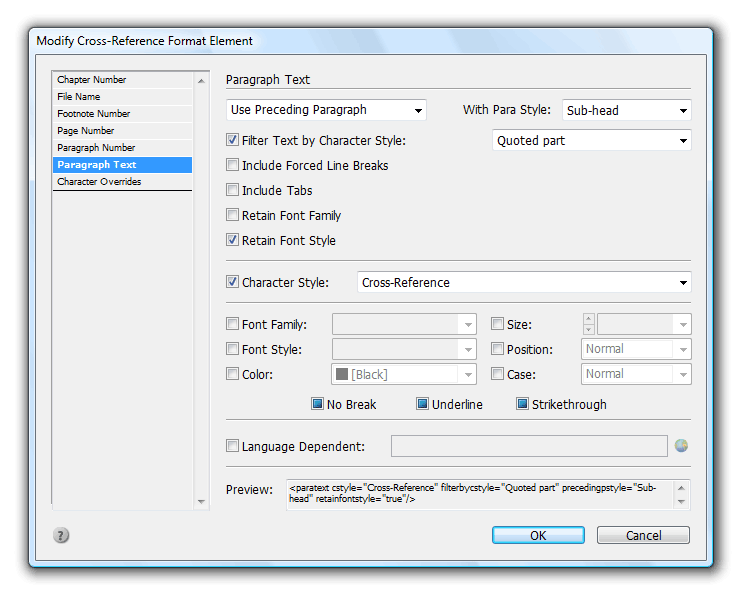technology for creative work |
|
|
| www.dtptools.com | ||
Paragraph Text ElementDTP Tools Help > Plug-Ins for InDesign/InCopy > Cross-References > Cross-Reference Formats > Inserting format element > Paragraph Text Element This element quotes the source paragraph. XML code for this element is < paratext/>. This element can be Language dependent . It can also have its Character Style or Style Override assigned.
This element is responsible for correct quoting in your references. Use Preceding Paragraph With Style: you can either make your references point directly to the place where the source marker is, or to the first preceding paragraph using a specified style. If no such text exists in the story, the current paragraph/marker position will be used. This can be useful when you make sure you are pointing to the specific text in paragraph, but want readers to find it easily using first available sub-head. (precedingpstyle="Sub-head" ). Remember that style names in InDesign are case sensitive. Filter Text by Character style: By enabling this feature and selecting a specific style in the combo box you can limit the quoted content down to the text using this style. (filterbycstyle="Sub-head Bolded Underlined") Some of the references in this book point to a specific subhead and localize it by also displaying the heading of the sub-head. This can be achieved by using two paratext elements in one definition each with different settings: < paratext precedingpstyle="Heading"/> < paratext/ precedingpstyle="Sub-head" >
Include Forced linebreaks / Tabs: When selected, source paragraph is quoted including forced line breaks or tabs. Tabs do not retain the settings from original paragaraph and use settings from the paragraph the reference is in. Retain Font Family / Font Style: These two settings determine whether the font family or font style of the original text will be used when composing the reference. This can be useful when you are using special fonts and styles in your text as in this sample reference to the previous page "Paragraph Styles Options ->Bullets and Numbering -> List Type: Numbers " |
||
| © 2004 - 2021 DTP Tools Ltd. All rights reserved. Legal Notices. Disclaimer. | ||