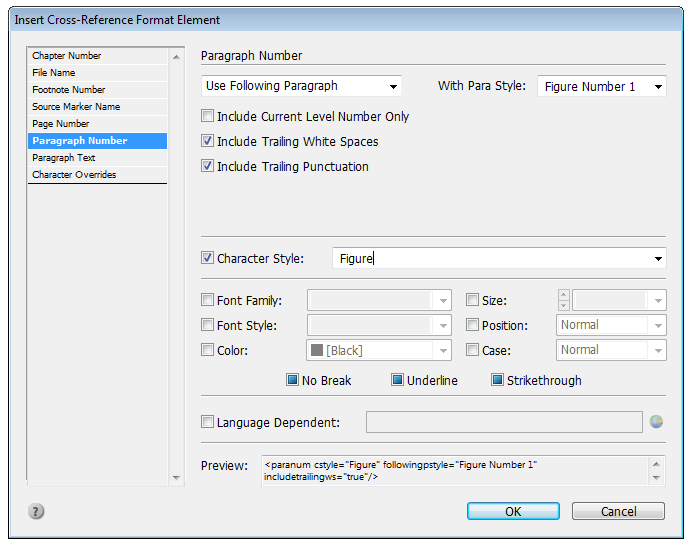technology for creative work |
|
|
| www.dtptools.com | ||
Paragraph Number ElementDTP Tools Help > Plug-Ins for InDesign/InCopy > Cross-References > Cross-Reference Formats > Inserting format element > Paragraph Number Element This element displays the number of the paragraph your source is in. This is useful when you use automatic paragraph numbering via Paragraph Styles Options à Bullets and Numbering à List Type: Numbers . XML code for this element is < paranum/>. This element can be Language dependent . It can also have its Character Style or Style Override assigned. You can choose whether to include an entire paragraph number or just the current level. (When you want to refer to figures in chapter 1.4 numbered 1.4.1,..., you can also use only the last number Remember that if you want to convert numbering to text, you either need to change the element to Paragraph Text, or convert the cross-reference to text first.
To insert the element into your format definition click Insert button when Paragraph Number is selected in the list on the left. If you plan to convert numbering to text, choose a specific character style for the number. To keep your references working after converting numbering you only need to change < paranum/> to < paratext filterbycstyle="Figure"/> |
||
| © 2004 - 2021 DTP Tools Ltd. All rights reserved. Legal Notices. Disclaimer. | ||