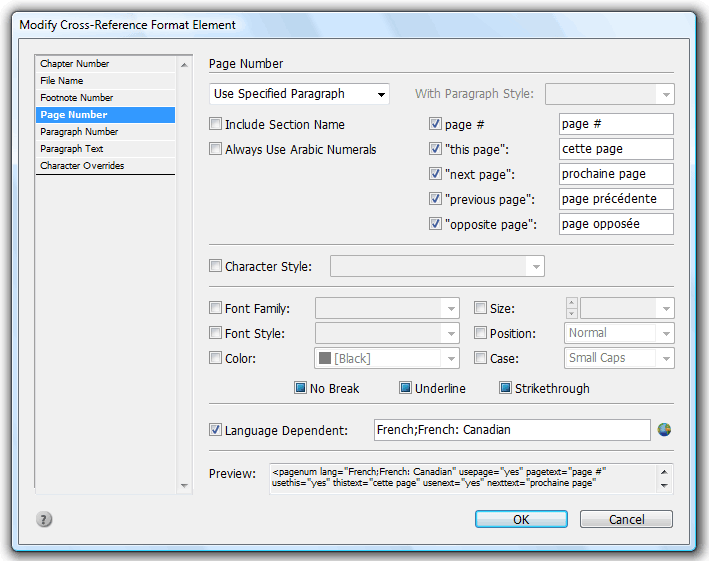technology for creative work |
|
|
| www.dtptools.com | ||
Page Number ElementDTP Tools Help > Plug-Ins for InDesign/InCopy > Cross-References > Cross-Reference Formats > Inserting format element > Page Number Element This element displays the reference to the page your source is in. The reference in its basic setting is just the number assigned to the page. XML code for this element is < pagenum/>. By using the attributes of this element you can create relative references such as "opposite page".
Use Preceding Paragraph With Style: you can either make your references point directly to the place where source marker is, or to the first preceding paragraph using the specified style. If no such text exists in the story, the current paragraph/marker position will be used. This can be useful when you are pointing to the specific text in a paragraph, but want readers to find it easily using first available sub-head. (precedingpstyle="Sub-head" ) . Remember that style names in InDesign are case sensitive. Include Section Name: references to the page will contain page number and section names (as set in Pages -> Numbering and section options) (usesectionname="yes") Always Use Arabic Numerals: 1,2,3,4,... style will be used regardless of the settings in page numbering options (forcearabic="yes") ‘page #': when checked without value filled- default word "page" will be added before page number. (usepage="yes") "Page #" text in the edit box will be used in the page reference. The # character in customized text marks the place where the page number will be used. Omitting the # character will lead to a reference without a number displayed (pagetext="page numéro #").
Relative references: When the source is on the same or neighboring page as the reference, its position can be described by words instead of just the page number. By checking the following fields you can choose which of these relative references to use when applicable and customize/localize them if needed. "this page": When the source is on the same page as reference, its position can be described by the words "on this page" instead of just the page number. If you wish to use this form of a relative reference check this field. (usethis="yes") Words you fill in the edit box on the left will replace the default English "this page" (thistext="cette page") . Settings in this dialog will create the following XML element in you format definition: < pagenum lang="French;French: Canadian" precedingpstyle="Heading" usepage="yes" pagetext="page numéro #" usethis="yes" thistext="cette page" usenext="yes" nexttext="prochaine page" useprev="yes" prevtext="page précédente" useopposite="yes" oppositetext="page opposée"/> "next page": When the source is on the page following the page with the reference, its position can be described by the words "on next page" instead of just the page number. If you wish to use this form of a relative reference check this field. Words you fill in the edit box on the left will replace the default English "next page". "previous page": When the source is on the page preceding the one with the reference, its position can be described by the words "on previous page" instead of just the page number. If you wish to use this form of a relative reference check this field. Words you fill in the edit box on the left will replace the default English "next page". "opposite page": When source and reference are on different pages on the same 2 page spread, their mutual position can be described by the words "opposite page" instead of just the page number. If you wish to use this form of a relative reference check this field. Words you fill in the edit box on the left will replace the default English "opposite page". This relative reference overrides the Next page and the Previous page references when applicable. To insert the element into your format definition click Insert button when Page Number is selected in the list on the left. |
||
| © 2004 - 2021 DTP Tools Ltd. All rights reserved. Legal Notices. Disclaimer. | ||