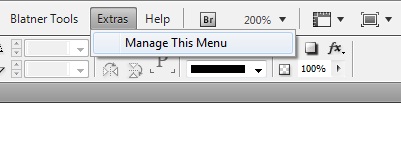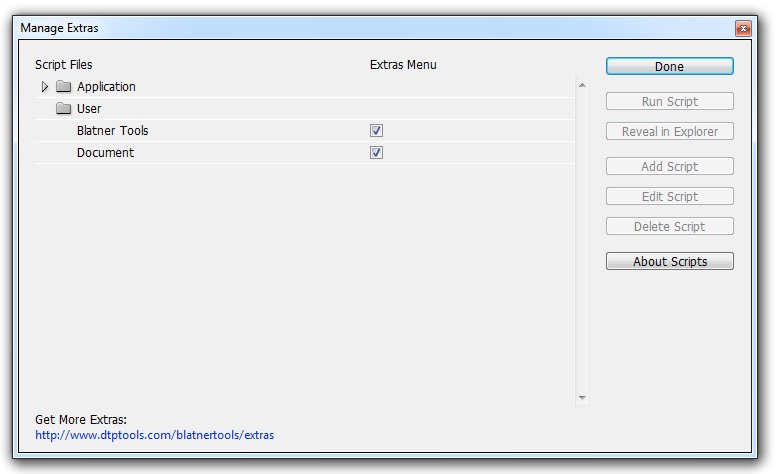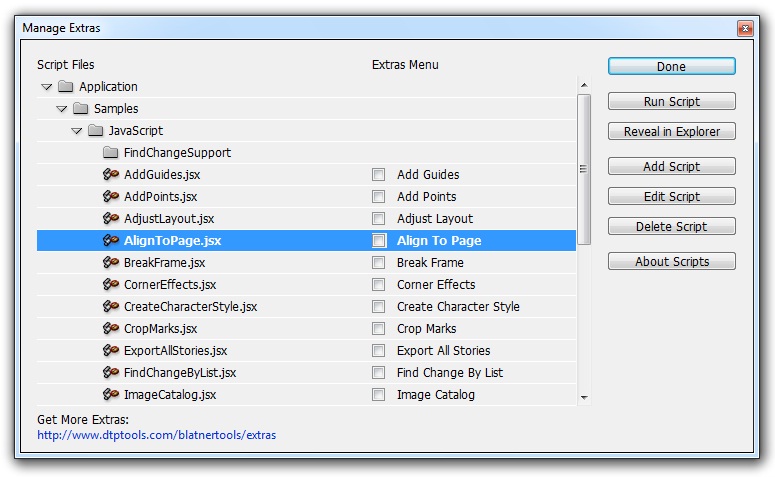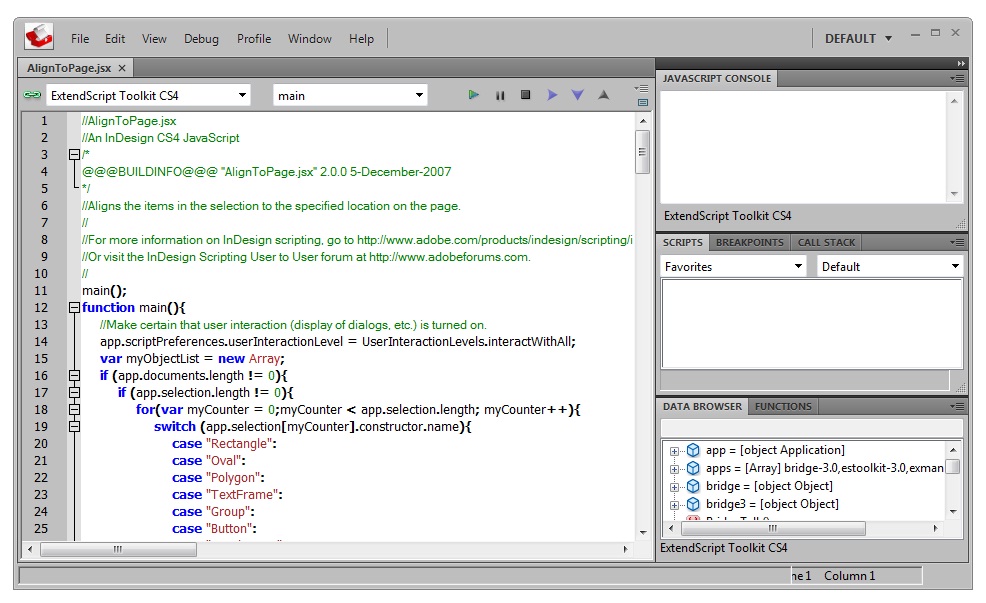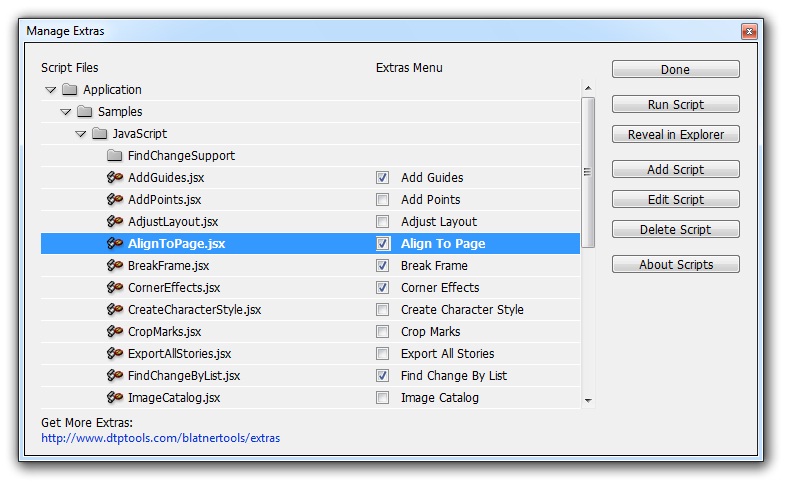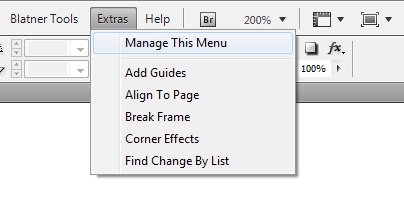technology for creative work |
|
|
| www.dtptools.com | ||
Script ManagerScript Manager is a replacement for the Scripts panel. The purpose of this plug-in is to make using scripts easy and fun, even if you don't know much about scripting. Script Manager plug-in adds menu Extra into your main upper bar (figure 1).
Figure 1 How does this work ?The first item in the Extras menu is Manage This Menu. This opens a dialog box (figure 2) that allows you to customize the Extras menu. The Scrip Manager allows you to select any particular script and add it into Extras menu where the script can be easily accessed.
Figure 2 Script Manager optionsDialog box for Script Manager contains several buttons (their labels are quite self-explanatory) - most of them are inactive until you select a particular script. You can add, remove or edit any scripts via Script Manager. For editing just select any script from the tree structure, path example: Applications > Samples > JavaScript > AlignToPage.jsx (figure 3) and hit Edit Script. A new window of script editor will open with the selected script (figure 4). The other buttons don't need much to be explained. Run Script runs the selected script, Delete Script erases the selected script, Reveal in Explorer opens (in Explorer) the folder the selected script is located in, Add Script adds a new script into the current folder.
Figure 3
Figure 4 Adding Scripts in Extras pull-down menuBut the most imporant feature of Script Manager is that you can add often used scripts into Extra menu. Just select the script you want to add and check its checkbox. You can add more that one script (figure 5). The link to the script will be added in Extras menu (see figure 6) and labeled with the name which is displayed next to the checkbox. This way you can allow any user to easily access your scripts via Extras pull-down menu.
Figure 5
Figure 6
As you can see, dealing with Script Manager is very simple, intuitive and time-saving. |
||
| © 2004 - 2021 DTP Tools Ltd. All rights reserved. Legal Notices. Disclaimer. | ||