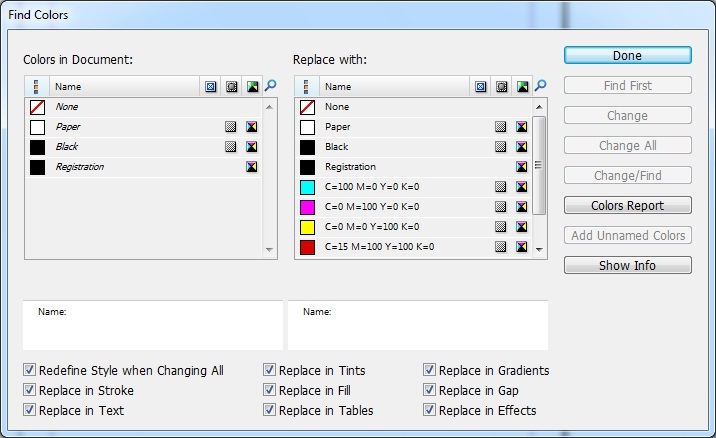technology for creative work |
|
|
| www.dtptools.com | ||
Find ColorsFind Colors is a tool that finds and replaces colors in your text. This dialog box is similar in look and feel to Find Font. Find Colors has a list of colors used in the document (including imported graphics), both color swatches and unnamed colors. Each icon shows colors that are inside graphics; a different icon shows colors that are in graphics and used in the document. If spot colors are inside graphics, the number of those colors in graphics is displayed. When you click on a color, the bottom of the dialog box gives you more information about the color (color breakdown, spot vs. process, and so on). The dialog box has several buttons (their labels are self-explanatory):
Figure 1 |
||
| © 2004 - 2021 DTP Tools Ltd. All rights reserved. Legal Notices. Disclaimer. | ||