technology for creative work |
|
|
| www.dtptools.com | ||
Page Control for Adobe InDesignBenefits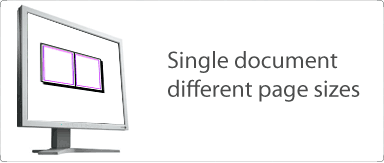 All in one documentInstead of splitting the documents and having extra files with foldouts or other irregular page sizes, you can now have them all in one document. With Page Control, you can create different page sizes PDF directly from InDesign. Book Covers, spines and jacketsPage Control is perfect for creating book spines and covers. You can set up the cover pages for soft or hard cover size, use a three page spread with the middle page the exact size of a spine you need, or 5 page spread complete jacket with flaps. Corporate identity manualsIsn't it great to have the envelope on one spread, business card on the next and printing paper or packaging sample right bellow? With a single click you can export to PDF and send to a client for approval. No need to explain what crop marks are, and that the business card will not be printed on letter size paper. FoldoutsYour fold out pages can contain frames with text flowing from and to the rest of the document. You can have the entire publication in a single document with all the benefits this brings. GatefoldsNow you can use real pages for the gatefold designs instead of just guidelines. With the possibility to define sizes by master page this is a more convenient and safer way to create templates for different types of folded papers. Back to Page Control for Adobe InDesign Home Learn more about Page Control for Adobe InDesign
Related resources |
||
| © 2004 - 2021 DTP Tools Ltd. All rights reserved. Legal Notices. Disclaimer. | ||


