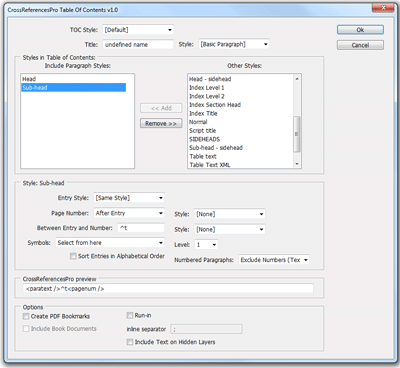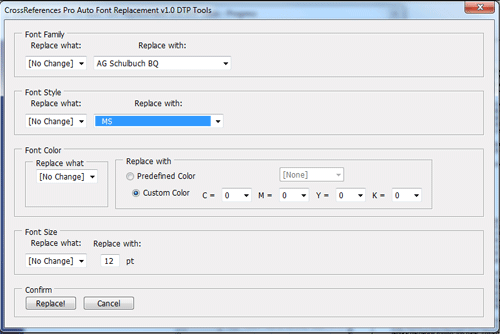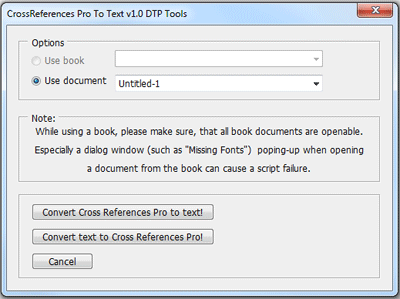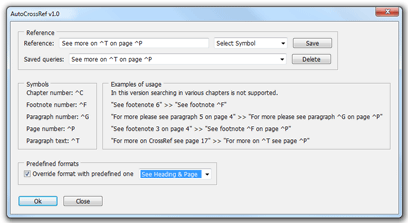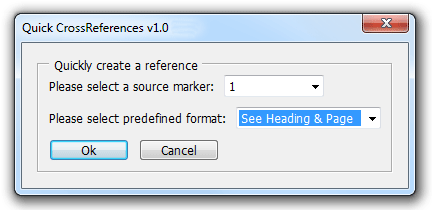|
|
Cross-References PRO for Adobe InDesign/InCopyMore Downloads
Feature expansion scripts
The following automation scripts for the Cross-References are available free of charge upon request.
-
Automatic cross-referenced Table of Contents
Creates Table of contents in a similar way that InDesign does, but with Cross-References PRO, updating chapter names and page numbers in real time.
-
Replace Index entries with Cross-References PRO
Replaces the index entries with Cross-References PRO, updating page numbers in real time.
-
Find/replace font in Cross-References
Searches for fonts, font styles, colors in Cross-References PRO format definitions and replaces with the font.
-
Convert Cross-References PRO to text code
To protect the cross-references pro data in your documents when using translation software or sending just the text for translatinon or editing, convert your references to a text code before the text leaves InDesign. After re-importing you can re-create all references automatically by running the script again.
-
Automatic cross-references
Analyze the document based on user set cross-referencing pattern and automatically create cross-references.
-
Quick Cross-references
Quickly create a cross-reference by choosing an existing text anchor and cross-reference format. We recommend assigning a keyboard shortuct to this command to meke it more efficient.
Sample scripts
These JavaScript samples demonstrate Cross-References scripting capabilities.
Additional formats
Open the document to review available formats. Close all documents and choose "Load Formats" in Cross-References menu and select one of the following documents to load formats into your workspace.
Back to Cross-References PRO for Adobe InDesign/InCopy Home Learn more about Cross-References PRO for Adobe InDesign/InCopyRelated resources
|