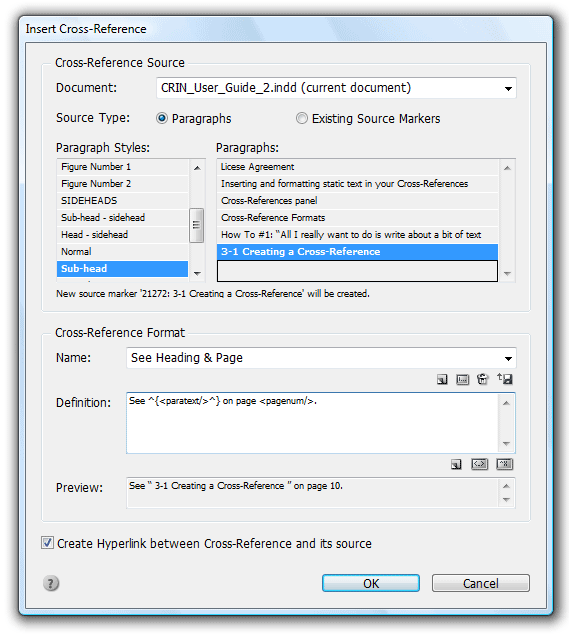technology for creative work |
|
|
| www.dtptools.com | ||
How ToDTP Tools Help > Plug-Ins for InDesign/InCopy > Cross-References > Inserting Cross-Reference > How To How To: "All I really want to do is write about a bit of text within document and refer to a page on which it appears. " STEP 1 Let's say you want to refer to the following text formatted with the paragraph style "Subhead" : 3-1 Creating a Cross-Reference STEP 2 Place the cursor where you want the reference to be and open Insert Cross-Reference dialog
STEP 3 Choose Paragraphs as a Source for your reference. Select Paragraph Style "Subhead" and find "3-1 Creating a Cross-Reference" text in the list. STEP 4 Choose the Cross-Reference Format you want to use. If you only want to refer to a page, choose the Page format. The resulting reference will look like this: "page 3". By modifying the format you can add your custom words and elements. This is the definition of the default format "Page": page^s When you add "See" before the default words - See page^s - the resulting reference becomes "See page #" If you want all references using this format to look like this you need to modify the format by clicking button in the Insert Cross-Reference dialog. Preview: This field shows the Cross-Reference which will be created. There are two error messages that can appear in this field: "No Cross-Reference source selected": please select a source you want to refer using one of the described methods. "Invalid format definition": please check whether you have not accidentally written over a part of element. All elements have to start with < character and end with / and > characters (except for span, which can have opening and closing form) with no extra spaces. If you are unsure of what is wrong, please try selecting one of the default formats. STEP 5 The bottom checkbox state determines whether the cross reference will act as a hyperlink to the sourcethe PDF output. This means that clicking on the cross-reference text in the pdf output will bring you to the place of a source. STEP 6 Click OK. The new Cross-Reference will be added in place of your text cursor and in the Cross-References panel list. The reference will be enclosed with these tags. If you want to change any of the settings just double click on the reference in the panel list, or select it in text and choose "Modify Cross-Reference" from any of the Cross-Reference menus. |
||
| © 2004 - 2021 DTP Tools Ltd. All rights reserved. Legal Notices. Disclaimer. | ||