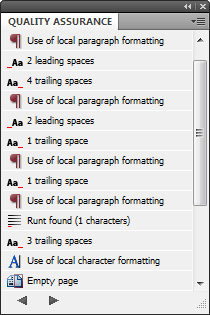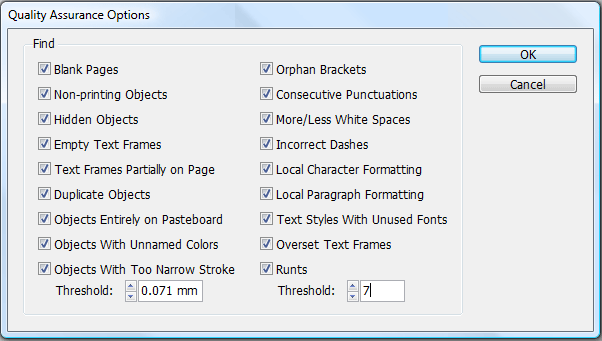technology for creative work |
|
|
| www.dtptools.com | ||
Quality AssuranceQuality Assurance is a plugin that is looking for very common document mistakes.
Figure 1 Quality Assurance Options: Figure 2 Find objects with a stroke of >zero and <.2 pt (future version of plug-in would allow user defineable values, but let's hard code it to this now) Find overset text frames Find local kerning/tracking Find any local character formatting Find any local paragraph formatting Find empty frames Find two of the same object on top of each other Find non-printing items (either frames or graphics inside frames) Find objects entirely on the pasteboard Find text frames partially on the document page (where text will be trimmed off) Find two of any invisible character (two returns, two spaces, two tabs in a row, etc.) Find objects colored with unnamed colors (colors for which there is no swatch) Find hidden objects (objects that are fully covered by other opaque objects) Find runts (single word or partial word at the end of a paragraph) Find blank pages Find paragraph or character styles that are defined with fonts that don't actually show up in the document itself. This could either highlight the style in the panel or (probably) create a report (see below) with a list of the styles. This is important because if user #1 sends an InDesign document to user #2, and user #2 doesn't have the same fonts, then they'll receive an error when opening it-even if the font isn't used in the document anywhere! It has buttons for Find Next, Find First, Find Previous, and Report If the user clicks Report, a window appears with a list of all the "errors" including page number. This info can be copy & pasted, or saved to disk. If a book panel is open, then an option to "Check whole book" is available |
||
| © 2004 - 2021 DTP Tools Ltd. All rights reserved. Legal Notices. Disclaimer. | ||