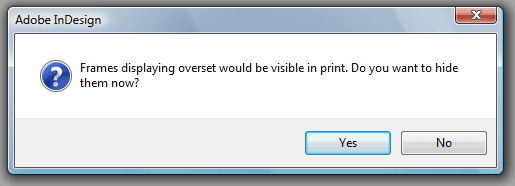technology for creative work |
|
|
| www.dtptools.com | ||
Displaying Overset TextDTP Tools Help > Plug-Ins for InDesign/InCopy > Text Count > Using Text Count > Displaying Overset Text By pressing first button on the Text Count panel you can display overset text in the current document in special frames. Frames are differentiated by yellow background and attached to the bottom right corner of the overset frame. These frames do not affect counts and overset text counts. They can be printed, but a warning dialog before the print or export to PDF or EPS gives you the option to hide them.
These frames change size to match the amount of overset text. Display frames are active when the button image is in color.
|
||
| © 2004 - 2021 DTP Tools Ltd. All rights reserved. Legal Notices. Disclaimer. | ||