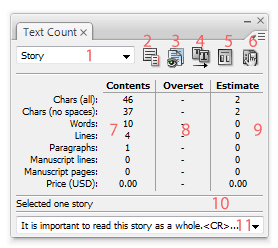technology for creative work |
|
|
| www.dtptools.com | ||
Text Count PanelPanel is a window displaying all desired data about chosen range in active document. Controls 1 Drop down list determines what range will be considered in the counts, estimates and overset text counts. 2 Show/hide frames displaying overset text. 3 Preflight document for overset text. Turn on automatic preflight 4 Fit text to frame (icon is changing depending on whether the text is overset or not entirely filling frame) 5 Create report document. 6 Customize Text Count panel.
Information 7 First column shows results of the actual count. 8 Second column is active when some of the counted elements contain overset text. Overset text can be counted only when Text frame, Story, Page or Document range is selected. 9 Third column shows amounts of text needed to entirely fill selected space. Depending on your settings, it counts for either empty text frames only, or for every text frame with remaining space. 10 Infoline in the bottom of the panel indicates what elements and how many of them were counted. 11 Overset peflight results showing intial words of overset stories. Clicking on list item highllights story with overset text. How to show panel To show Text Count panel in the workspace go to Window menu in Adobe InDesign and choose Text Count. User defined parameters Please remember to check values for Manuscript line and page and to enter prices per item and currency in Options dialog in order to get correct results. |
||
| © 2004 - 2021 DTP Tools Ltd. All rights reserved. Legal Notices. Disclaimer. | ||