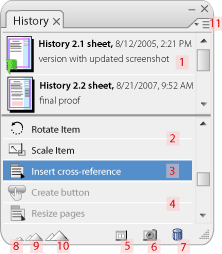technology for creative work |
|
|
| www.dtptools.com | ||
History PanelPanel is a window displaying all available undo and redo steps in active document and all the saved versions.
Areas 1 Versions list - versions contain saved states with a thumbnail of page or spread. Double click opens the version state, Alt+double click opens the version in a new document. The process of undoing beyond current session version will always result in opening the version in a new document. 2 List of actions you can undo. To undo click on the desired row. 3 Indicator of current state 4 List of actions you can redo. To redo click on the desired row. Controls 5 Create a new document containing current document in selected state. 6 Save version. 7 Delete this and all further steps / delete version. Depends on which item is selected. Be careful - there is no way to undo the deleting 8 Small rows in the Versions list 9 Medium rows in the Versions list 10 Big rows in the Versions list 11 This button opens History menu How to show the panel: To show History panel in the workspace go to Window menu in Adobe InDesign and choose History. |
||
| © 2004 - 2021 DTP Tools Ltd. All rights reserved. Legal Notices. Disclaimer. | ||