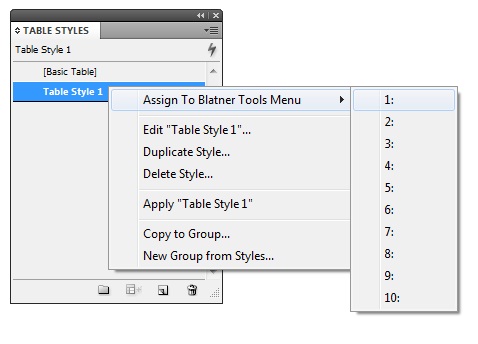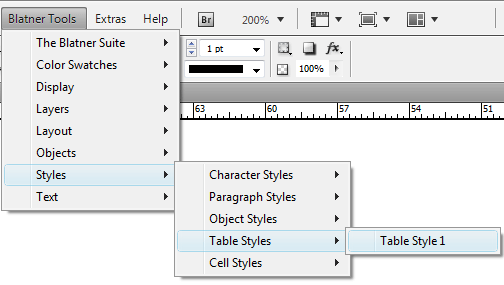technology for creative work |
|
|
| www.dtptools.com | ||
StylesStyles provides very easy way how to acces various types of your predefined styles (either Character, Paragrahp, Object, Table or Cell Styles).
Using StylesFirstly, open panel for Table Styles (Windows > Type & Tables > Table Styles) then create table style you need. After you are done with creating, right-click on your style label, quick-acces menu will pop up. Select Assign to Blatner Tools Menu and assign your style to desired slot (you can assign up to 10 different styles). See figure 1.
Figure 1 After you assign the style, it appears in the Blatner Tools (figure 2) menu and you can assign a keyboard shortcut to it using the Keyboard Shortcuts panel:
Figure 2 |
||
| © 2004 - 2021 DTP Tools Ltd. All rights reserved. Legal Notices. Disclaimer. | ||